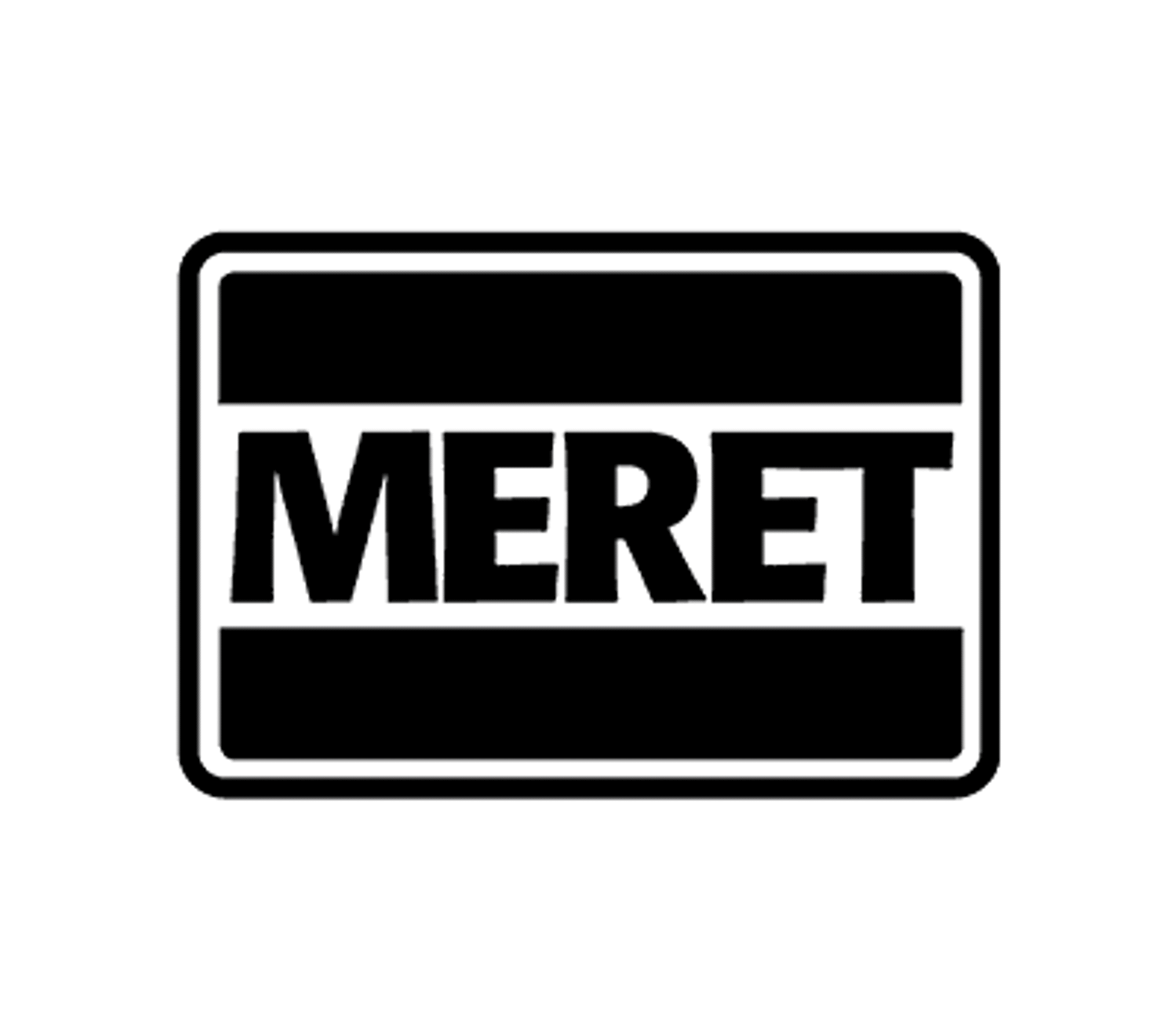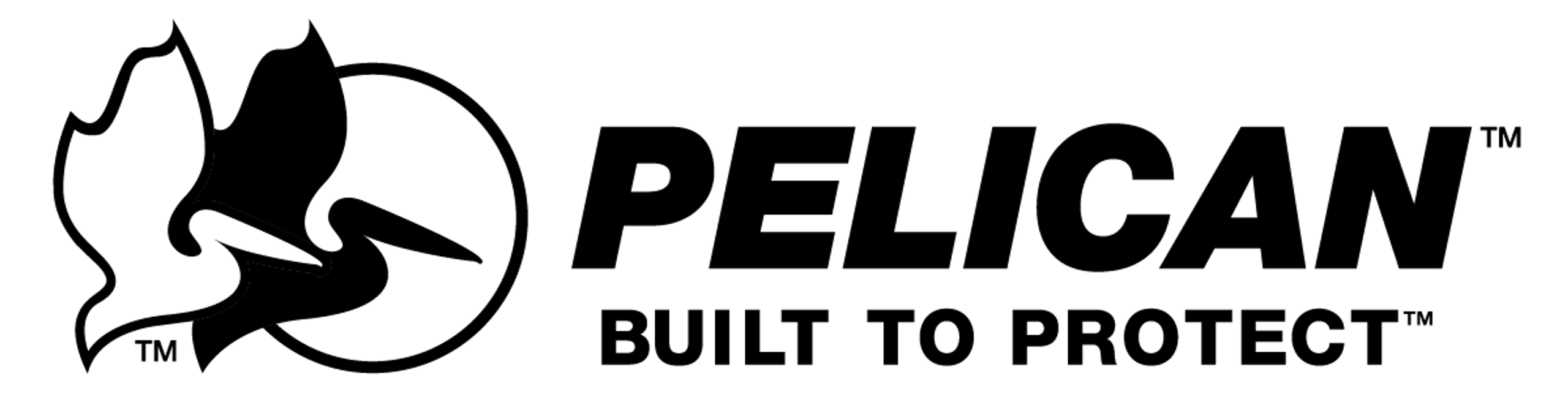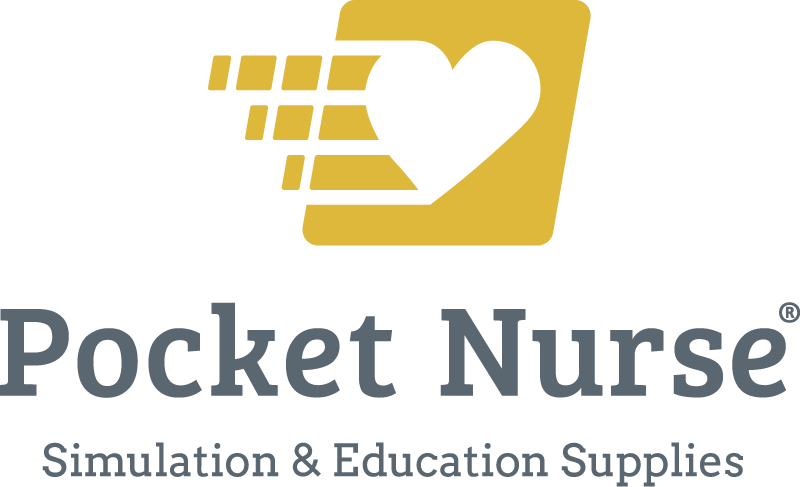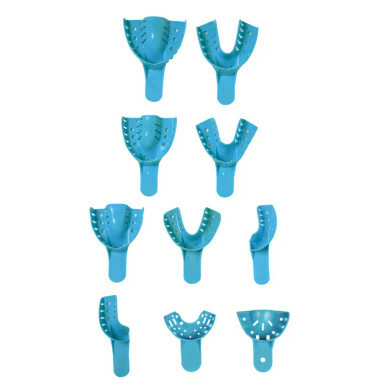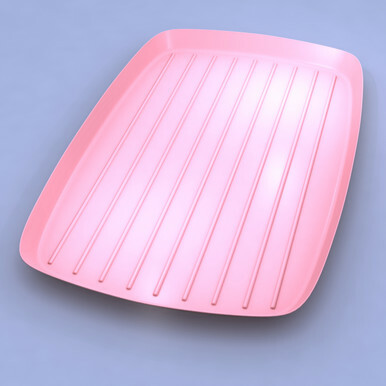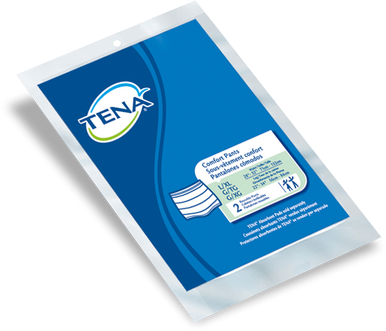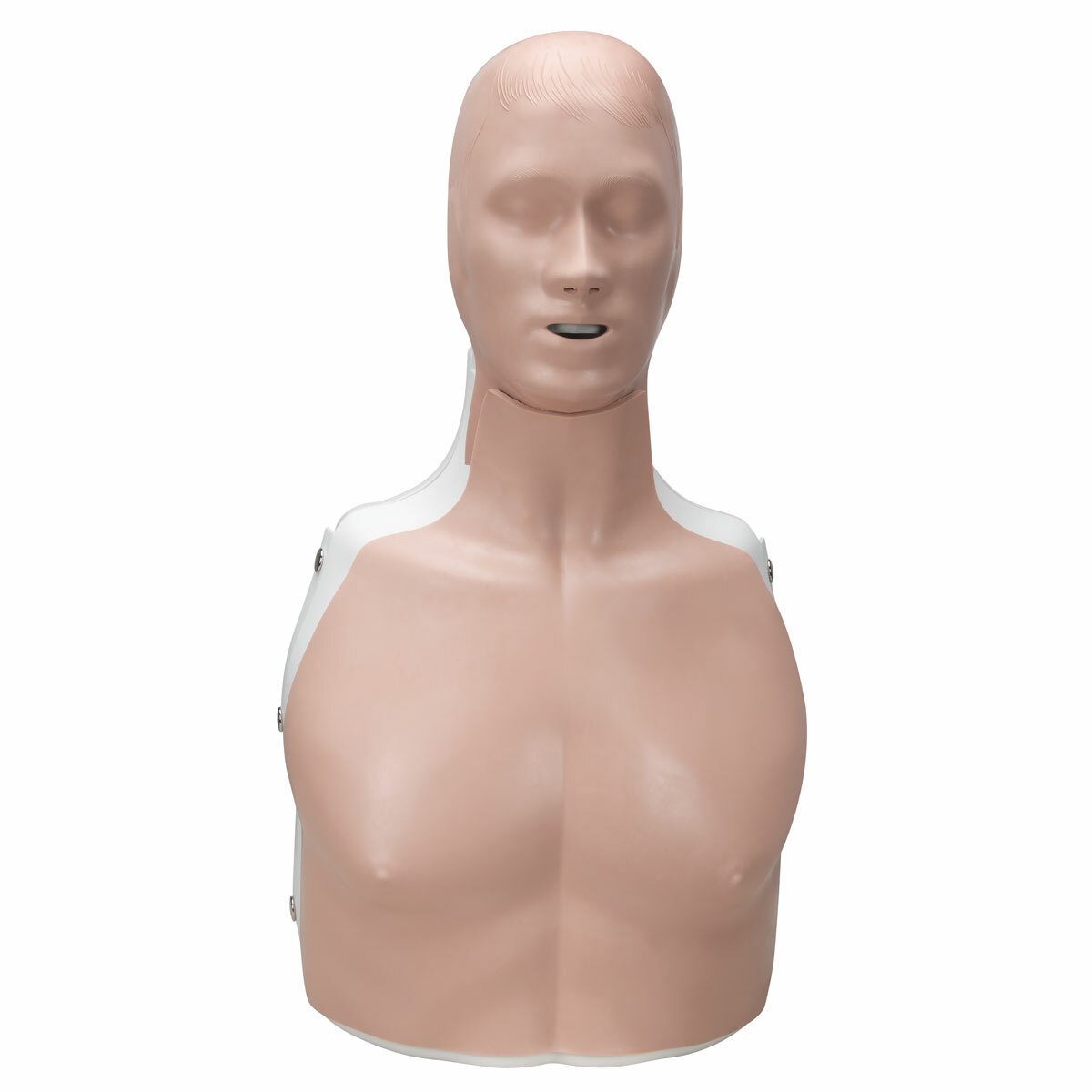Product details
Often it's beneficial for the patient if you can retrieve data from an AED that was just used in a rescue. The Emergency Room Physician may find useful such information as the patient's ECG during the entire event, the number of shocks administered, and when CPR was started among other things. The only way to retrieve this data is through the use of a Philips HeartStart FR2+ AED Data Card and Tray. The Philips HeartStart FR2+ AED does show a patient summary on its LCD screen after an event, but it doesn't include the features above that are so helpful to the patient and doctor. Philips HeartStart FR2+ AEd Data Card Tray is designed to house the Philips HeartStart FR2+ AED Data Card (sold separately) when inserted into the AED.
The Philips FR2/FR2+ Data Card Tray (M3853A) is a dedicated accessory designed to securely house the optional data card (M3854A) within the Philips HeartStart FR2 and FR2+ AEDs. Purpose-built to fit seamlessly into the data card slot, the tray supports reliable data capture and protects the device from environmental exposure.
Key Capabilities & Features:
-
Secure Data Storage: Holds patient incident data—up to 8 hours of ECG and events or up to 1 hour with voice recording—ensuring detailed documentation of resuscitation events.
-
Essential Accessory: Although the FR2+ can summarize incidents on-screen, only the data card and tray enable full retrieval of detailed patient records—vital for EMS teams and hospital providers .
-
Durability & Fit: Constructed from rugged plastic, the tray (M3853A) is designed to remain installed—even without a card inserted—sealing the data port and helping maintain AED integrity .
Usage Context & Compatibility:
Ideal for medical professionals, schools, businesses, emergency response teams, and any organization using the FR2/FR2+ AED, the tray enables comprehensive post-event data transfer via Philips HeartStart Event Review software—offering insights such as ECG patterns, shock counts, and timing of CPR interventions.
Compatible with the data card M3854A and designed to integrate seamlessly into the AED’s data card port.
Installation & Maintenance Tips:
-
Ensure the tray is always inserted into the FR2+ data port, even when no data card is present, to maintain proper sealing and protection against moisture and debris.
-
To record an incident, place the data card into the tray and insert it before activating the AED—otherwise, no detailed recording will occur.