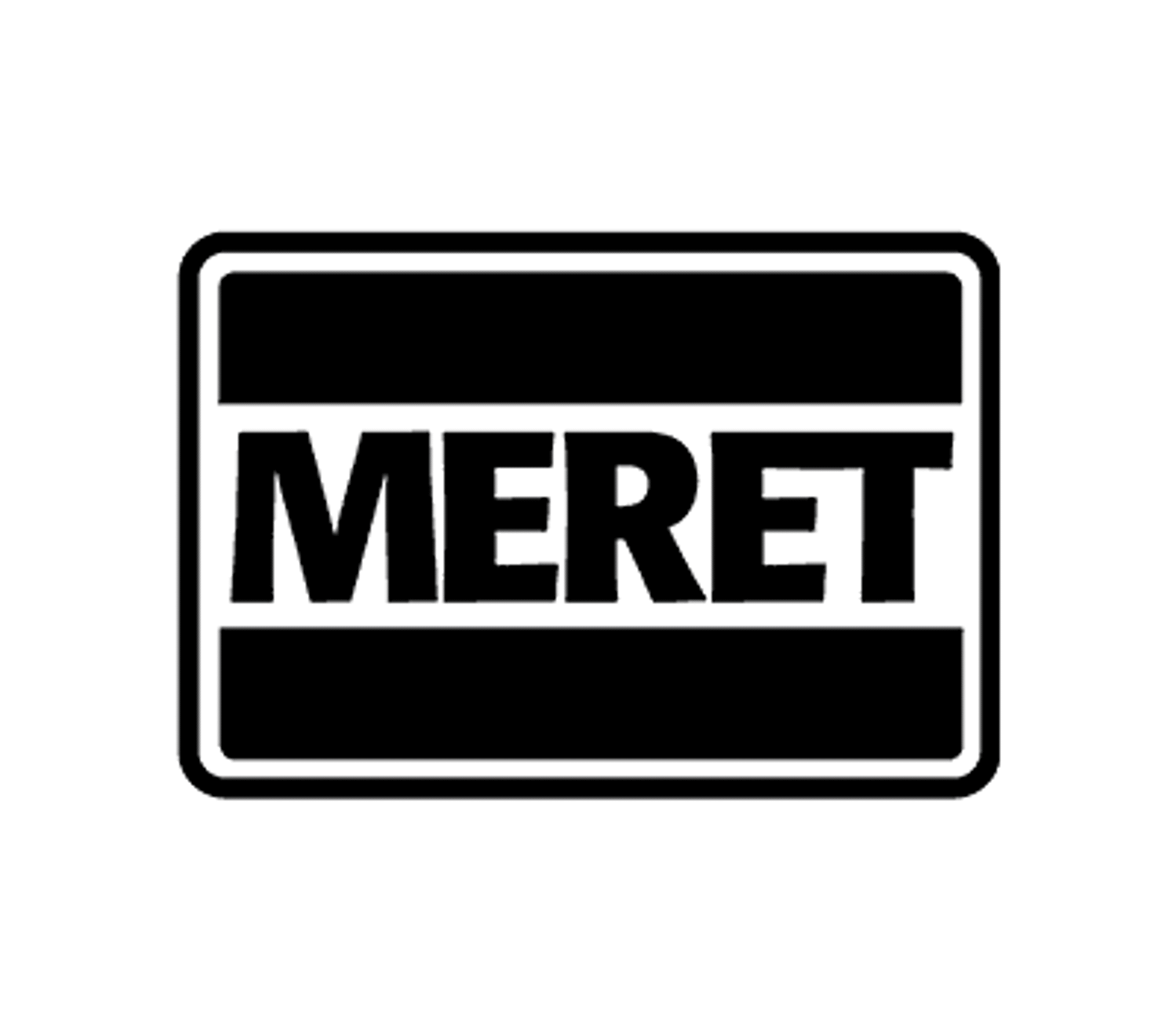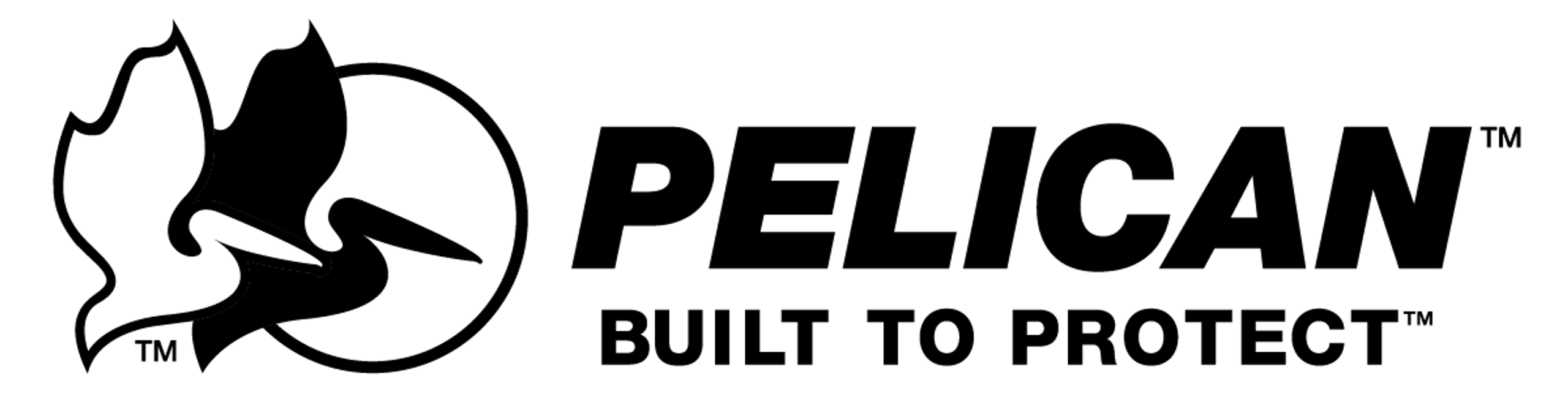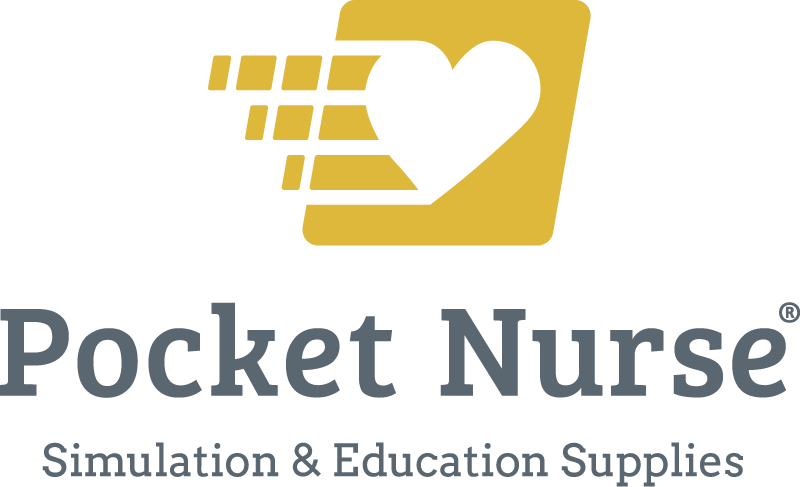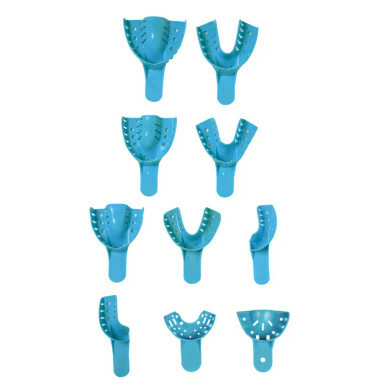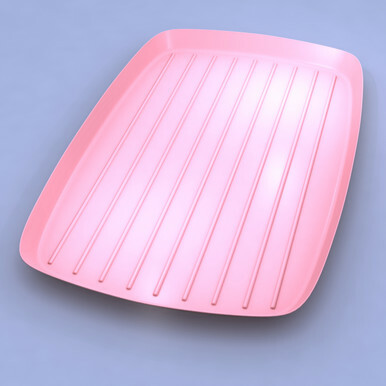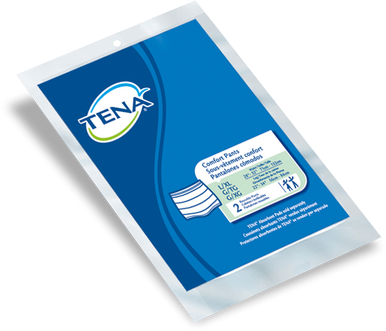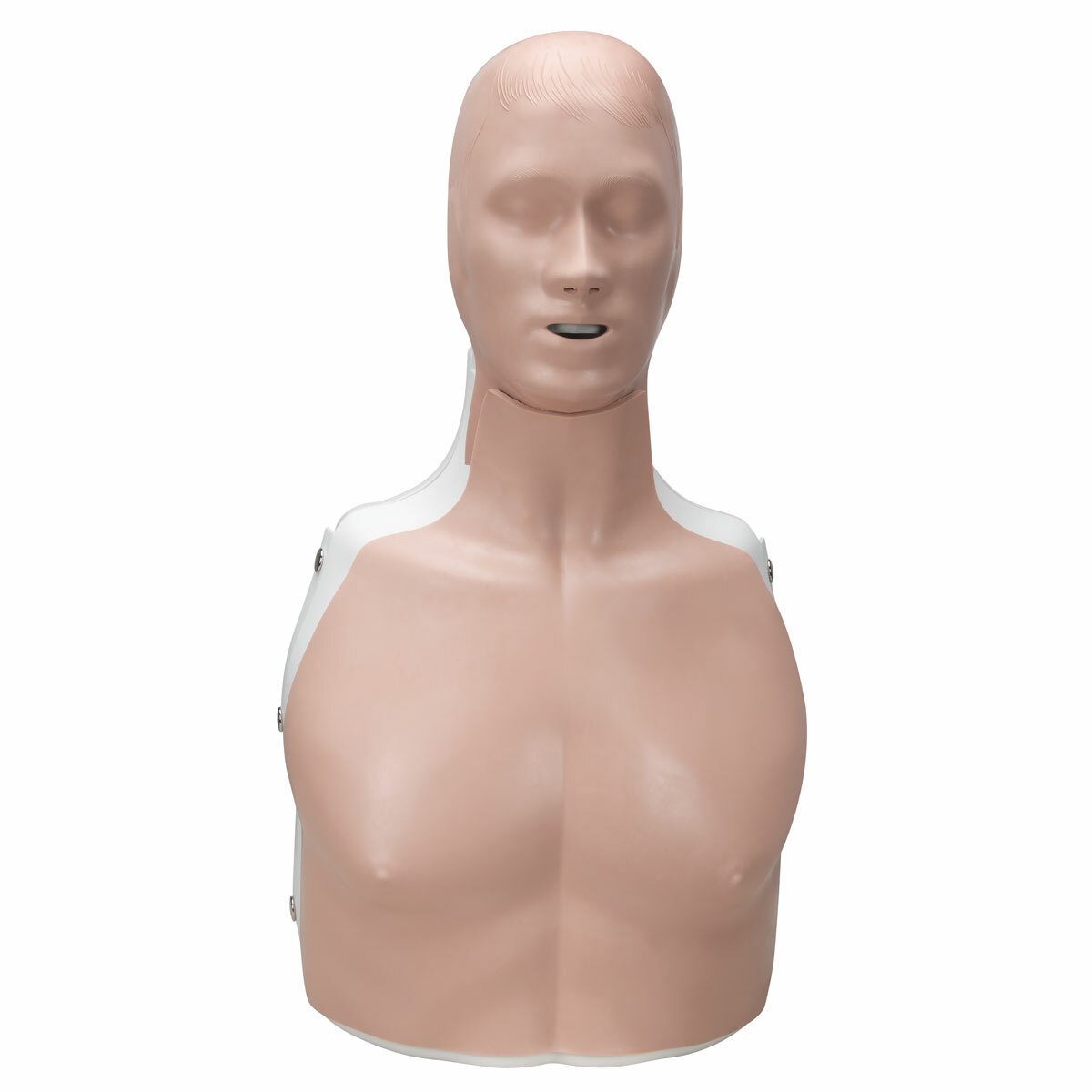Product details
For use with
- Resusci Anne Advanced SkillTrainer
- Resusci Anne Simulator
Keep every Resusci Anne Simulator performing to spec with the Load Box with Cables 150‑14550—the OEM diagnostic module instructors and biomed techs rely on for quick functional checks, firmware updates, and annual calibrations.
What it does
The load box emulates the electrical loads and signal pathways of the manikin’s chest‑compression, ventilation, ECG, and peripheral sensors. Coupled via the included USB and sensor leads, it lets you:
-
Run built‑in self tests—verify depth, rate, recoil, airway and audio circuits without opening the torso.
-
Flash firmware—update control‑board software straight from a laptop.
-
Diagnose faults fast—LED status indicators pinpoint problem boards or cables, cutting downtime.
Key features & benefits
| Feature | Maintenance advantage |
|---|---|
| All‑in‑one breakout box | One device tests compression, ventilation, ECG, speaker & battery systems—no additional jigs required. |
| Color‑coded, labeled ports | Plug‑and‑play hookup eliminates wiring guesswork. |
| Rugged ABS housing | Stands up to workshop drops and classroom travel. |
| Shielded test cables included | USB‑A⇄mini‑USB, sensor ribbon, and DC pigtail ship in the kit—nothing extra to buy. |
| LED pass/fail matrix | Instant visual confirmation of each subsystem’s health saves time on large manikin fleets. |
Ideal users
-
Simulation‑lab managers performing routine QC on dozens of Resusci Anne units
-
Biomedical engineers troubleshooting field failures
-
Instructors verifying manikin readiness before high‑stakes certification exams
Specifications
| Item | Detail |
|---|---|
| Part number | 150‑14550 |
| Dimensions | 15 × 10 × 4 cm (5.9 × 3.9 × 1.6 in) |
| Housing | Impact‑resistant ABS, rubber feet |
| Interfaces | Mini‑USB (device), USB‑A (host), 6‑pin sensor DIN, DC barrel |
| Indicators | 12‑segment LED pass/fail array + power LED |
| Included cables | 1× USB‑A⇄mini‑USB (1.5 m), 1× 6‑pin DIN sensor cable (1 m), 1× DC pigtail (30 cm) |
| Compatibility | Resusci Anne Simulator & Resusci Anne QCPR models equipped with diagnostics header |
How to use
-
Power off the manikin and connect each cable from the Load Box 150‑14550 to its matching port.
-
Switch on the simulator; the load box auto‑initiates the diagnostic routine.
-
Observe LEDs—green = pass, red = investigate corresponding subsystem.
-
Update firmware if required via the USB link and Laerdal maintenance software.
-
Disconnect cables; your manikin is verified and ready for class.
The Load Box with Cables 150‑14550 streamlines Resusci Anne maintenance—so you spend less time troubleshooting and more time teaching lifesaving skills.